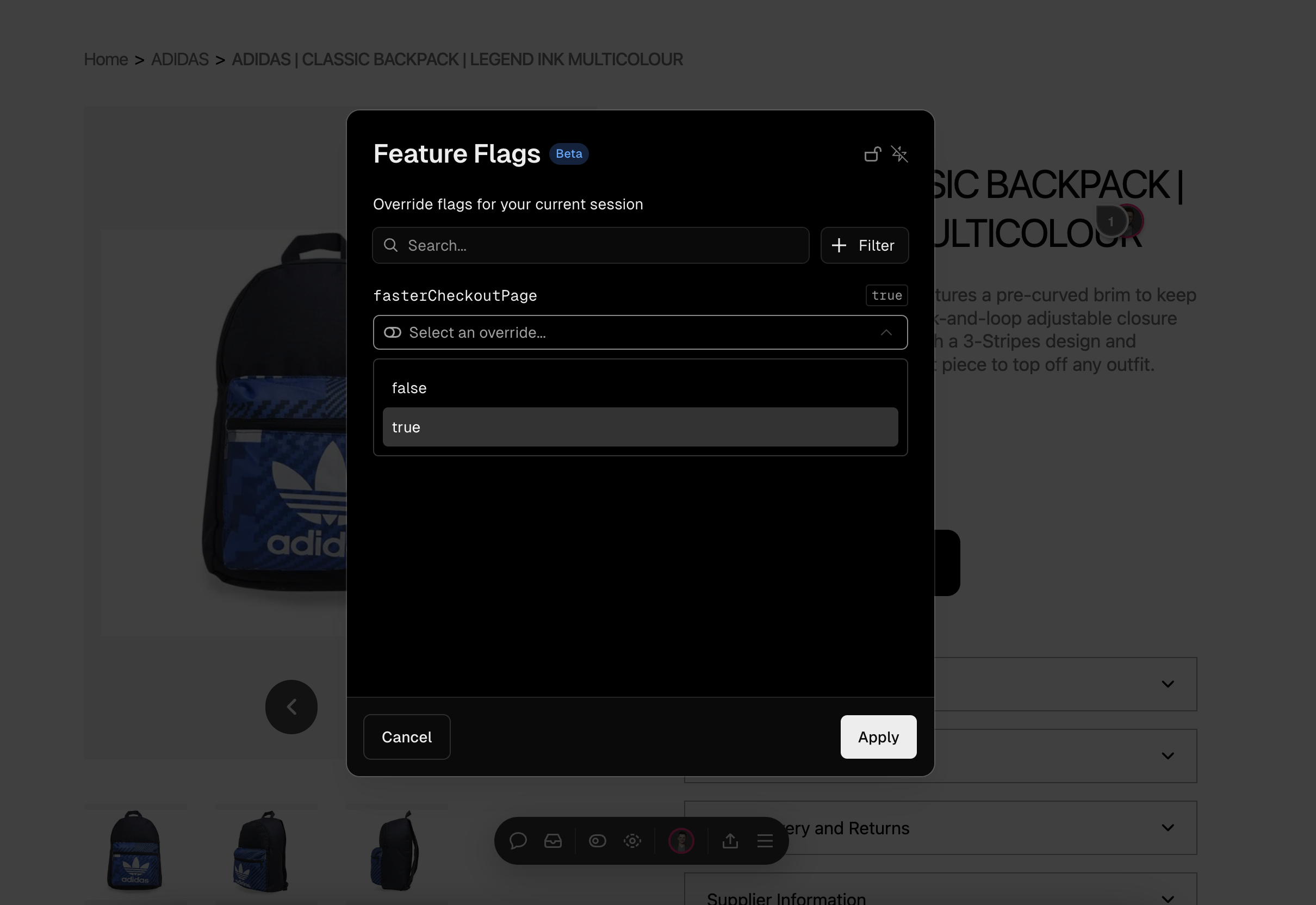Features
Comments
The Vercel Toolbar allows you to leave feedback on deployments using the Comments feature. This enables effective communication and collaboration among team members.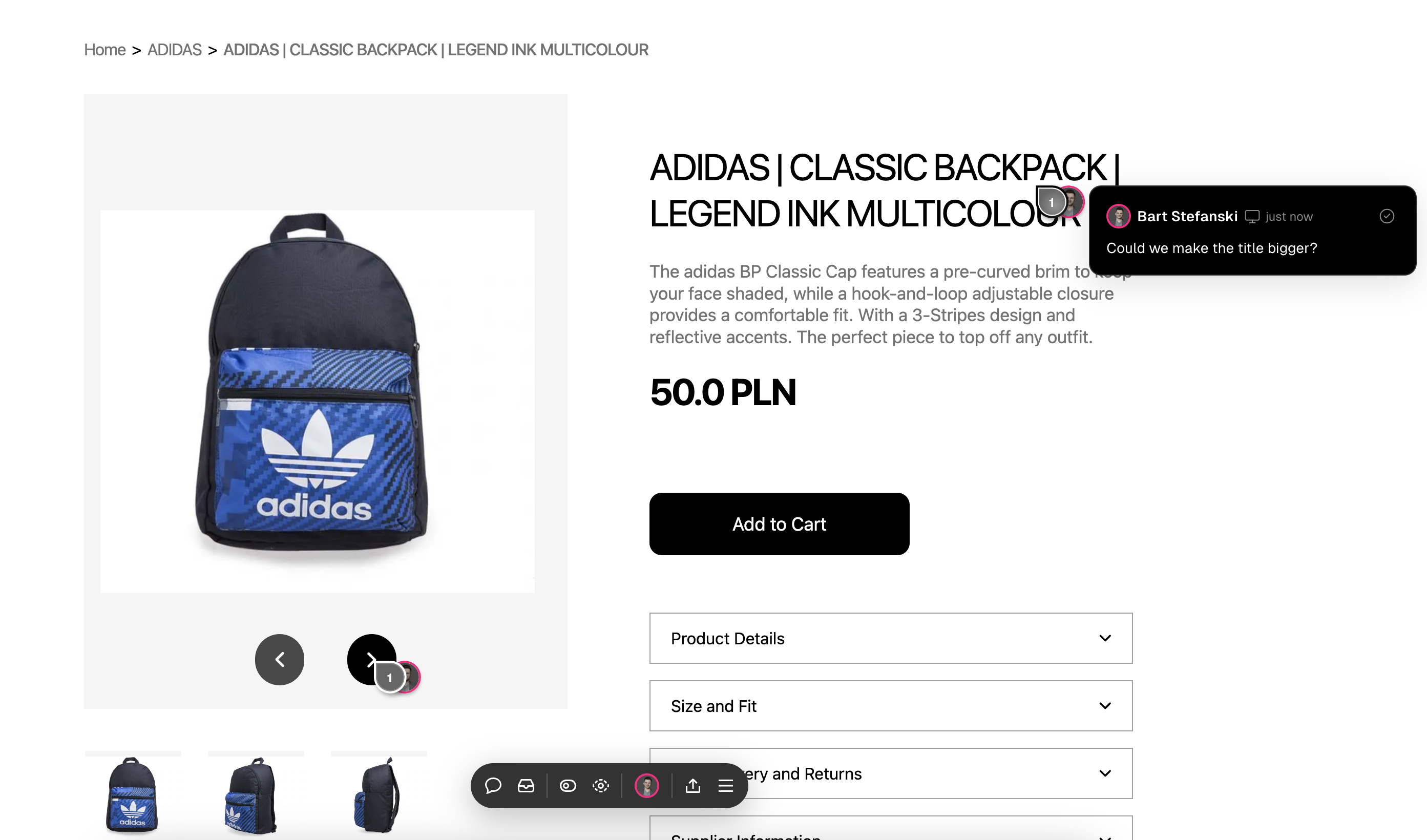
Dashboard Navigation
The toolbar provides quick access to important dashboard pages, allowing you to navigate seamlessly through your project’s dashboard.Deployment Sharing
With the Vercel Toolbar, you can easily share your deployments with others, facilitating collaboration and feedback gathering.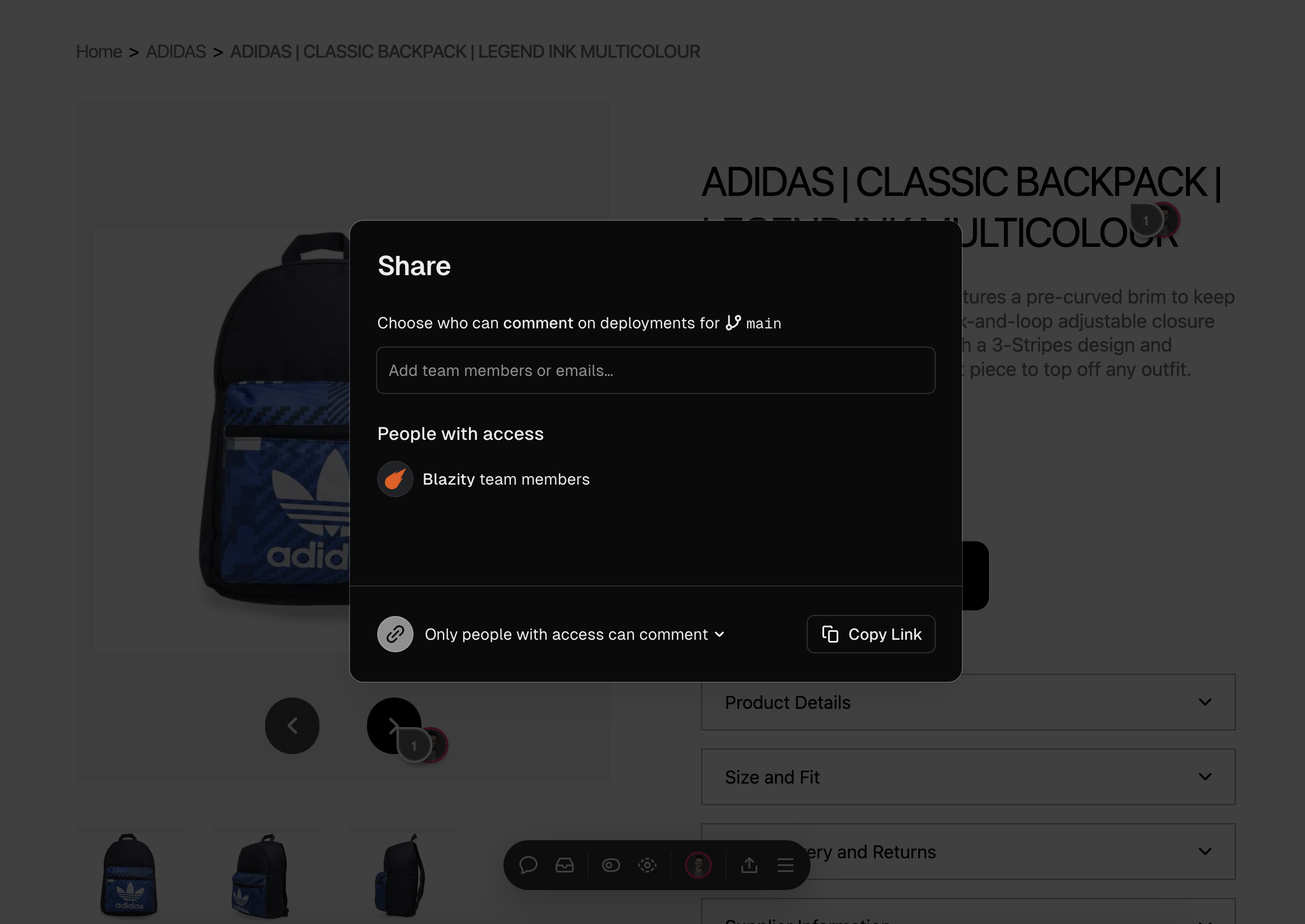
Draft Mode
The Draft Mode feature enables you to preview unpublished content from your headless CMS, allowing you to review and iterate on your content before making it live. Learn more in Draft Mode pageFeature Flags
The toolbar allows you to read and set feature flag overrides for your applications, providing granular control over feature availability.